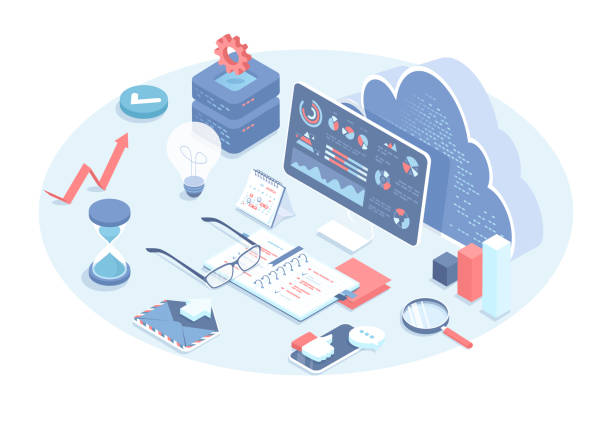A static site or one that is difficult to update can become outdated very quickly in the world of Web 2.0. If you want to improve your online presence, whether it’s by blogging, expanding your product line, or updating your testimonials, using a CMS that meets your needs is a great step.
There are thousands of CMS platforms available online. How can you select the best CMS platform for your business? This article provides you with helpful tips to make your CMS work for both internal teams and external vendors.
Three reasons to update your CMS
Cost saving. Moving to a CMS will save you time and money if you don’t have control over your website content and rely on third parties to update it for you.
Better website performance. Your site will be fresher if you and your co-workers can update the content with ease. This is good for your social ranking and search engine rankings. You would be able to optimize your content for both search engines and visitors if you had more control.
Staying on top of the Web. It is always evolving. Your business will thrive online if you use a flexible CMS.
Before you start
Moving to a new CMS may be a major undertaking, depending on your existing setup and content. Although many services–particularly enterprise-level content management–will offer assistance, you’ll still need to ask yourself some important questions. It is important to ask yourself these questions before choosing the CMS that’s right for your company.
Consider the following questions as you begin to evaluate your CMS options.
What are you currently using
If you already have a site, then it will have some backend. Discover what it is and who controls it.
Why do you require a CMS system
You need a CMS. However, it would help if you were specific about the purpose of your CMS. You may be an insurance agent who wants to accept claims online. You’d then need, for instance, a robust and secure Case Management module.
Who will use the CMS system
Many different types of users use your site. You can choose a CMS by identifying the visitor types and determining what they should experience.
How tech-savvy are you and your business
You might choose a CMS based on features rather than ease of use if you’re technically proficient. It would be best if you did an honest assessment of the level of expertise within your team to make sure you are not choosing something difficult for others to use. Choose a CMS with easy upgrades, and you can introduce new features to your team as they become more comfortable.
What is your current workflow when it comes to publishing content
What would the process be if you wanted to add a piece of new content to your website? How would you produce, edit, and format the content? And where will it be published? You may want to select a CMS platform that matches your existing workflow.
What is your preferred method of categorizing content
Analyze the information architecture of your site and decide how to categorize content. Different CMS platforms have different approaches. Although it is possible to reclassify content, this can be a time-consuming process.
Features to Look Out for in Your New CMS
You’re now in a better position to select a CMS for your business, as you have a clearer idea of your website and the goals you wish to achieve with it. When you begin to explore your options, consider the following features:
Is there an API (application programming interface) in the CMS? This is an important feature to keep your CMS up-to-date with the Web’s evolution.
What are the most impressive security features?
Is there any help or guidance available for integrating existing content into the CMS?
Can you create custom forms in the CMS to make sure that all content published on the site is designed to match the website?
Is the CMS able to accept content from external vendors?
Is it easy to publish content using the CMS?
Can you test the CMS with a few key end-users?