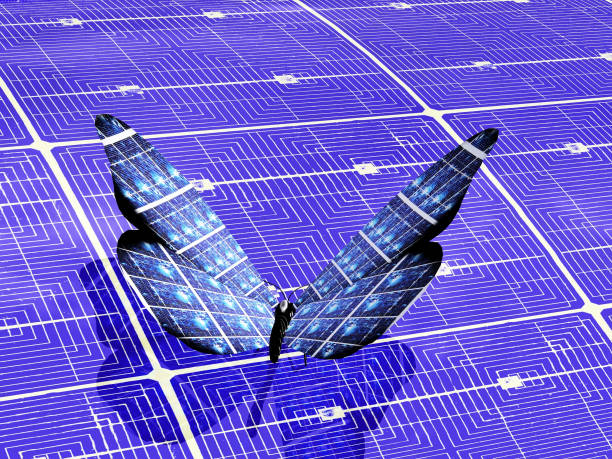What is Microsoft Fabric
Microsoft Fabric is a unified, end-to-end analytics platform. It is designed to help organizations unlock the total value of their data. What a great way to pave the way for AI-driven innovations!
Fabric is an analytics platform. Azure Data Factory, Azure Synapse Analytics, and Microsoft Power BI are combined into a unified platform.
Fabric simplifies development, deployment, and management to enable seamless data extraction. SaaS-based Fabric also provides a rapid time-to-value. In today’s blog, let’s take a look at it!
Here’s a quick look at its structure:
Lake-Centric Approach and Open Approach
Microsoft Fabric adopts a lake-centric, open approach through OneLake. This is a central data hub. It supports available formats like Parquet and Delta. It allows for efficient data management, eliminates duplicates, and promotes interoperability between workloads.
Powered by AI
Fabric is a platform for AI-powered analytics that integrates Azure OpenAI Service. It provides developers with generative AI to analyze data and enables business users with AI assistance. The upcoming feature, Copilot, offers a conversational experience for dataflows and code generation tasks. Fabric’s focus on privacy and data security ensures that organizations are compliant.
Empowering every business user
Microsoft Fabric empowers all business users by seamlessly integrating Microsoft 365 apps like Excel, Teams, and PowerPoint. Data insights are brought into daily workflows. Users can access and analyze data directly in OneLake using familiar tools. This integration encourages collaboration, productivity, and informed decisions across the organization.
Unified Capacities Reduce Costs
Microsoft Fabric’s unified computing capacity model reduces waste by pooling resources across all workloads. This resource management streamlines maximizes utilization and reduces costs. It also eliminates idle capacity. Organizations realize cost savings. A unified approach allows for frictionless commerce and seamless user experiences.
Fabric is a leading integrated analytics platform. It offers complete analytics, a lake-centric, open approach, AI features, user empowerment, and cost-reduction benefits.
In the digital transformation age, AI-driven insights pave the path to success, innovation, and efficiency.
Let’s now focus on an example demonstration of a Microsoft Fabric end-to-end analytical solution.
Microsoft Fabric: Sample Demonstration for an End-to-End Analytics Solution
Microsoft Fabric is demonstrated by building an end-to-end analytics solution using two CSV (sales.csv and customer.csv) stored in an S3 bucket. A pipeline copy data activity seamlessly copies the sales.csv into Fabric’s Lakehouse. A shortcut is created for customer.csv to refer to the same S3 bucket.
The data transformations are done using Spark notebooks, and then the transformed data is loaded in tables within Lakehouse. Finally, a Power BI Report is created using the tables from Fabric.
Fabric eliminates the complexity that is typically associated with connecting services. Fabric’s integrated architecture removes the need for explicit connections between services.
Fabric’s OneLake lake-centric architecture provides a unified, integrated environment powered by OneCopy, preventing unnecessary data duplication.
The fabric allows data from different sources to be combined and accessed seamlessly without moving or duplicating data across regions and clouds. Data management is simplified, and overall efficiency is improved.
Create your Workspace
Log in to Microsoft Fabric using your credentials. Click on Power BI.
You’ll find an icon with a. Click it to open the Workspaces section.
Click on the Create a New Workspace option in the Workspaces section. Select a workspace name and a licensing option that includes fabric capacity.
You will notice that your workspace is empty when you open it.
Build a Lakehouse
You can create a Data Lakehouse after creating the workspace in the Fabric portal.
Click on the Data Engineering option at the bottom of the Power BI Portal.
You will see the Data Engineering homepage, which contains several tiles that can be used to create common data engineering assets.
Create a Lakehouse on the Data Engineering homepage by selecting the tile you want and giving it a name.
The new Lakehouse should be ready in a few minutes. Note the Lakehouse Explorer pane to the left, which lets you browse files and tables within the Lakehouse.
The Tables folder in the Lakehouse contains tables that can be queried with SQL semantics. These tables are based on the open-source Delta Lake file format Apache Spark commonly uses.
The Files folder contains files stored in OneLake and not managed delta tables. This folder can also be used to create shortcuts to externally stored data.
The Lakehouse currently does not have any tables or files.
Create an S3 bucket
Create an S3 bucket using the AWS Service.
Upload the files sales.csv and customer.csv to the newly-created S3 bucket.
Check that you can perform Amazon S3 object operations. This includes s3GetObject and GetObjectVersion.
Additionally, ensure that you have the s3:ListAllMyBuckets and s3:ListBucket/s3:GetBucketLocation permissions, as they are necessary for operations such as testing connections and browsing from the root.